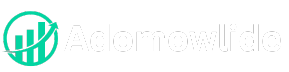Samsung Galaxy Tab S9 Ultra Review
Table of Contents
Samsung’s Galaxy Tab S9 series is designed to rival Apple’s iPad Pro lineup. At the top of this range is the Galaxy Tab S9 Ultra, which comes in at $1,199.99 and offers a stunning 14.6-inch display. This large tablet includes an S Pen stylus, a powerful processor, and extended battery life, making it ideal for productivity, especially when paired with Samsung smartphones for seamless connectivity. Although the Tab S9 Ultra is pricier than the base 12.9-inch iPad Pro ($1,099) and Microsoft Surface Pro 9 ($999), it stands as the top option for those seeking a premium Android tablet. Despite Android’s challenges on larger screens, Samsung has worked hard to optimize the platform’s functionality for tablets.
Go Big or Go…Slightly Smaller
The Galaxy Tab S9 Ultra is an impressive device that manages to incorporate a 14.6-inch display into a surprisingly slim and compact frame. It measures 12.85 x 8.21 x 0.21 inches and weighs 1.61 pounds, making it one of the sleekest tablets in its class. For comparison, the Lenovo Tab Extreme ($949) features a slightly smaller 14.5-inch screen but comes in a larger body measuring 12.9 x 8.3 x 0.23 inches and weighs 1.63 pounds. If the Ultra feels too large, Samsung also offers the Galaxy Tab S9+, which has a 12.4-inch screen and weighs 1.28 pounds, and the more compact Galaxy Tab S9 with an 11-inch screen and a weight of 1.10 pounds. The Tab S9 series is available in two stylish colors: Beige and Graphite.
For the first time, Samsung’s Galaxy Tab S9 series and its accompanying S Pen stylus boast an IP68 rating, signifying their resistance to dust and water. This means all three Tab S9 models can be submerged in water for up to 30 minutes and easily rinsed off when needed. The display is protected by Corning Gorilla Glass 5, which, while not the latest version, offers durability against drops from nearly four feet and provides excellent scratch resistance. Unlike the Lenovo Tab Extreme and iPad Pro, which lack IP ratings, the Tab S9 stands out as a more versatile option, allowing safe use in environments like poolside or at the beach.

The 14.6-inch Dynamic AMOLED 2X display on the Galaxy Tab S9 Ultra offers a crisp resolution of 2,960 x 1,848 pixels with a refresh rate of up to 120Hz and a peak brightness of 930 nits. It features a 16:10 aspect ratio, providing an immersive viewing experience. However, due to its large size and reflective nature, outdoor visibility in direct sunlight can be challenging. Indoors, the display is bright enough for typical lighting conditions. The tablet also includes an in-screen fingerprint sensor located near the USB-C port, which performed reliably during tests.
The Galaxy Tab S9 Ultra features a notch along one of its long edges that houses two 12MP front-facing cameras. One camera offers a standard view, while the other provides an ultra-wide option. If the notch’s appearance bothers you, there’s an option to hide it by placing a black bar at the top of the screen. This can be done by going to Settings > Display > Camera cutout, but the setting is not universal and needs to be adjusted for each app individually. However, the notch is generally unobtrusive and doesn’t interfere with most content, making it easy to overlook during use.

The power button and volume rocker are located on the top edge of the Galaxy Tab S9 Ultra, just to the left of the front-facing cameras, while a microSD card slot is positioned on their right. The tablet features four AKG-tuned speakers with Dolby Atmos support, with two speaker grilles on each of the shorter edges. On one of these short edges, you’ll also find a USB-C (3.2 Gen 1) port for charging and data transfer. Along the opposite long edge, there are two indentations and three pogo plug connectors, which allow for the attachment of optional accessories such as a keyboard.
The rear panel is primarily a sleek sheet of metal, with a designated area near the top where the S Pen magnetically attaches and charges. Additionally, there are two camera lenses that slightly protrude (1-2mm) from the surface, accompanied by a camera flash, the Samsung logo, and some antenna lines for connectivity.
The hardware quality of the Galaxy Tab S9 Ultra is exceptional, as expected from Samsung’s top-tier Ultra lineup. The display is undoubtedly the main highlight, designed to capture attention without unnecessary distractions. However, its large size makes it somewhat cumbersome to carry around. For added protection and convenience, it’s advisable to invest in a folio case or other protective gear to keep the tablet safe while on the go.
Samsung’s Software Powers Productivity
The Samsung Galaxy Tab S9 Ultra operates on Android 13 and is set to receive four major Android OS updates along with five years of security patches. Samsung’s One UI, which is layered on top of Android, offers features like the ability to seamlessly take calls or reply to texts when the tablet is linked to a Samsung smartphone. (This is similar to how iPhones and iPads work together.)
For multitasking, Samsung’s approach is designed to attract power users. While standard Android allows for up to two apps on-screen along with a floating video window, Samsung steps it up by allowing three apps to be tiled simultaneously. One app can take up 50% of the screen, while the other two share the remaining space. Users also have the flexibility to slightly adjust the size of each app window. Additionally, you can save these app layouts—whether pairs or trios—directly to your desktop or taskbar, making it easy to launch them together in your preferred arrangement.
Samsung Galaxy Tab S9 Ultra Specs
| Battery Life | 9 hours, 30 minutes |
| CPU | Qualcomm Snapdragon 8 Gen 2 |
| Dimensions | 12.85 by 8.21 by 0.21 inches |
| Operating System | Android 13 |
Samsung Galaxy Tab S9 Ultra Review

The Samsung Galaxy Tab S9 Ultra is a premium tablet built for those seeking exceptional performance and flexibility. It boasts a large 14.6-inch Dynamic AMOLED 2X display that delivers stunning visuals with rich colors, deep contrasts, and smooth motion, thanks to its 120Hz refresh rate. Under the hood, the tablet is equipped with a Qualcomm Snapdragon 8 Gen 2 chipset, which guarantees swift multitasking, seamless gaming, and efficient productivity, making it an ideal choice for power users.
Price: https://amzn.to/4dT40w3
Price Currency: USD
Application Category: BusinessApplication
5
Pros
- Gorgeous screen
- Fast performance
- Tight Samsung integration
- Good productivity software
- IP68 rating
- S Pen stylus included
Cons
- Pricey
- Size makes it awkward to handle
- Android on tablets is still limiting